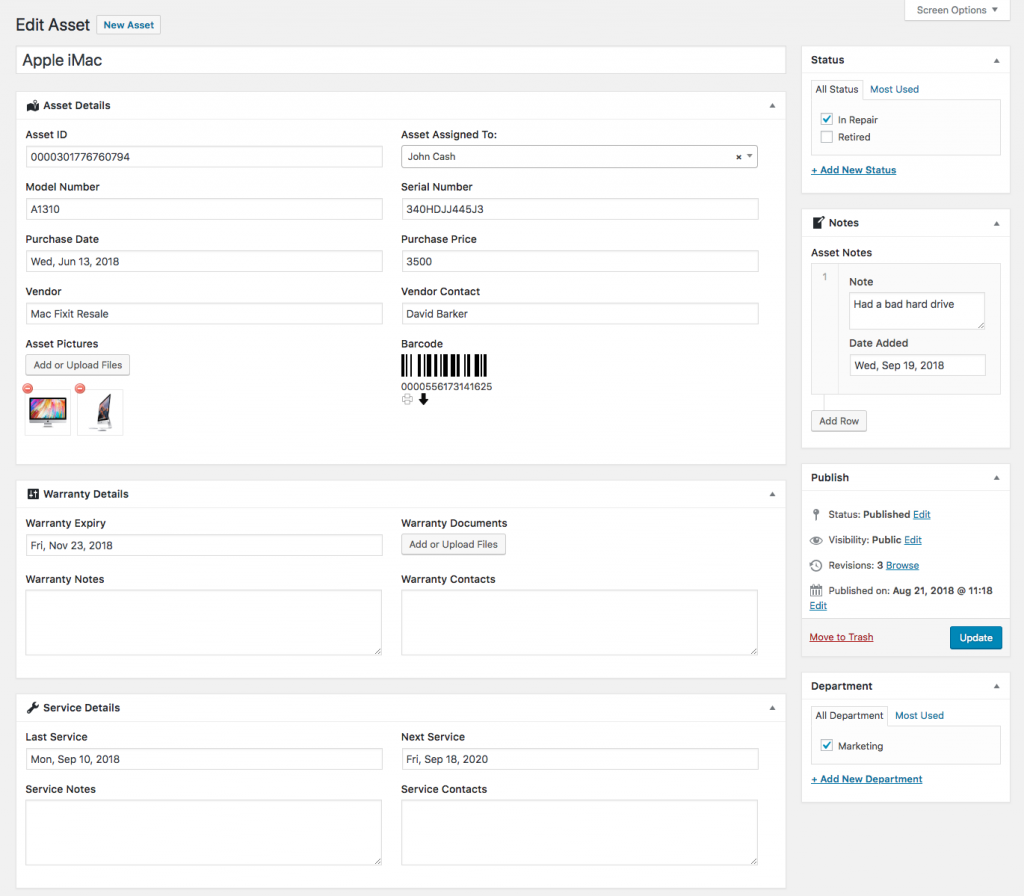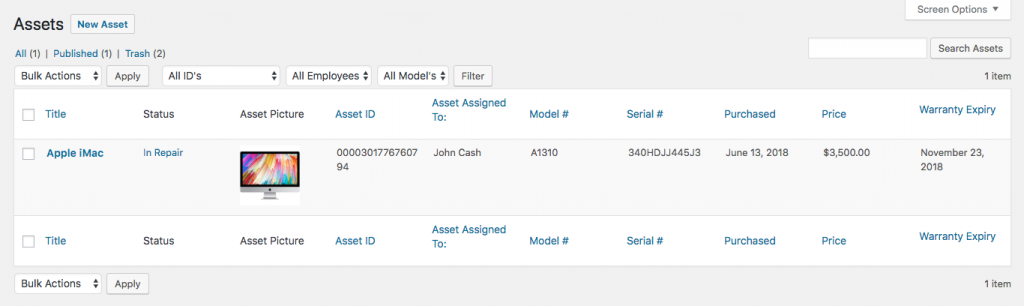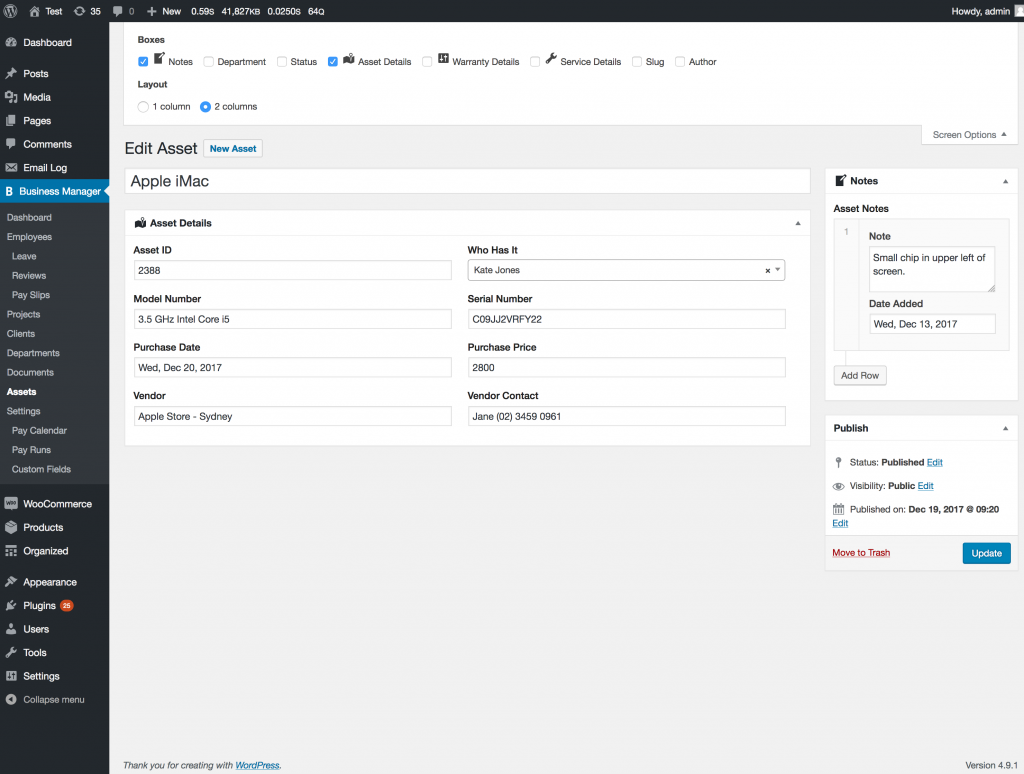Easily manage your company’s assets using the Asset Manager extension
With the Asset Manager extension, you can easily track such things as purchase date, purchase price, warranty information, service information, the location of the asset, who is in possession of the asset, notes, and more.
Add unlimited assets and include information such as name/title, model number, serial number, and status of the asset.
It is so simple to use and integrates perfectly with the Business Manager plugin to provide a complete WordPress asset management system.
The Asset Manager extension also seamlessly integrates with our Custom Field extension, allowing you to add unlimited custom fields to assets.
Screenshots (Click to view larger)
- Generate Unique Barcode for Each Asset
- Sort and filter your assets with ease.
- Hide and rearrange your layout
In the list view, you are able to search, filter, and sort assets to help find exactly what you are looking for at a glance.
Key Features
- Creates Custom Barcode for each entry
- Upload Multiple Photos of Assets
- Create unlimited assets
- Assign assets to employees
- Assign assets to departments
- Include warranty details & contacts
- Include service dates and details
- Add notes
- Sort, filter & search assets
- Add your own custom statuses
- Works perfectly with the Custom Fields extension
- Easily hide any sections that you don’t need
Just like the main Business Manager plugin, the Asset Manager extension is built “the WordPress way.” There are no extra database tables added, no complex or custom database queries, and it is extremely developer-friendly.